How to post you site on using Git
January 9, 2022Less than 1 minute
How to setup Secrets Key
Secret key is related to repository for CI/CD using.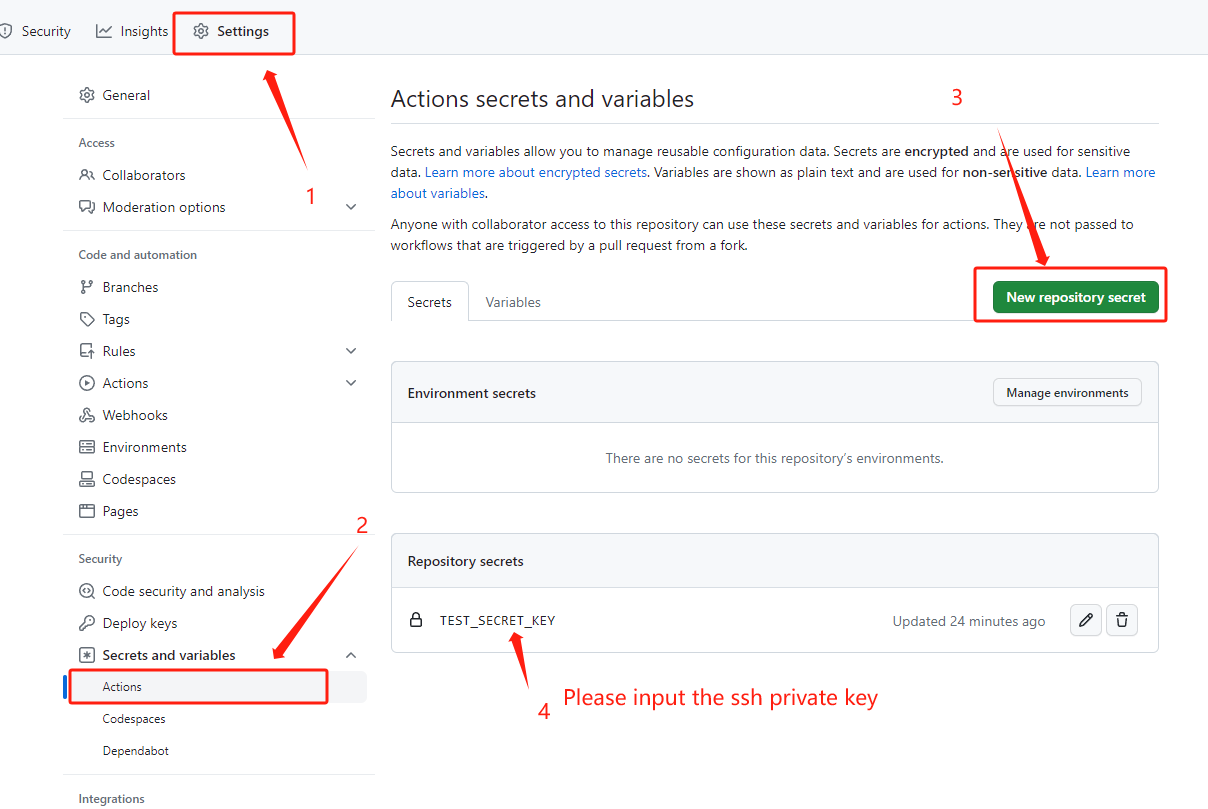
How to use the Key
The following code define to post all content in src/.vuepress/dist to git@github.com:seamice/
- uses: cpina/github-action-push-to-another-repository@main
env:
SSH_DEPLOY_KEY: ${{ secrets.TEST_SECRET_KEY }}
with:
source-directory: 'src/.vuepress/dist'
destination-github-username: 'seamice'
destination-repository-name: 'seamice.github.com'
user-email: unisa.dady@gmail.com
target-branch: gh-pages
target-directory: /How to setup SSH key for github Account
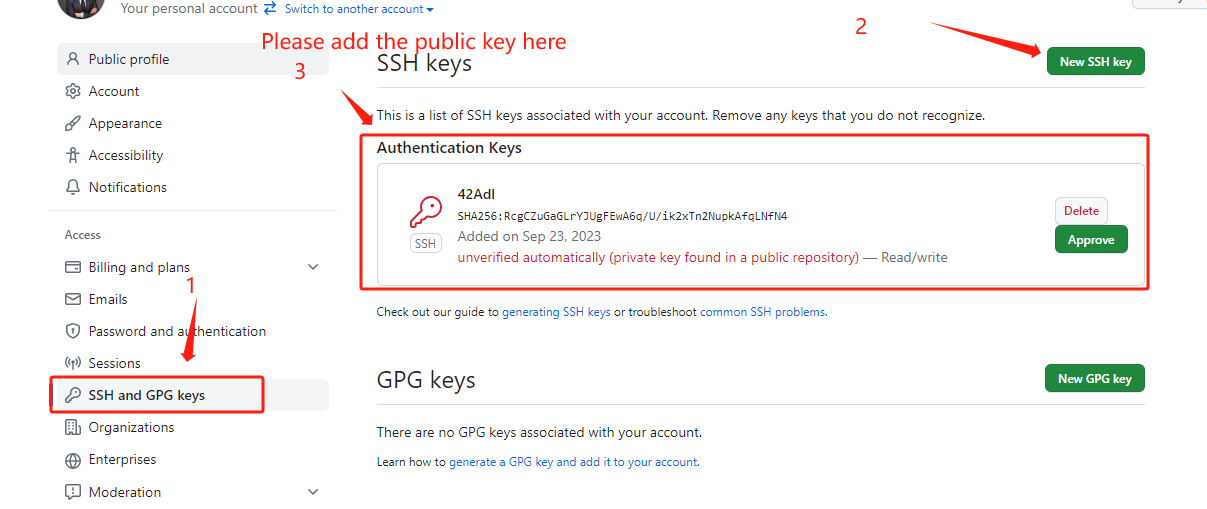
Pre-requirement
You should know how to use git. And how to push your project on github.
How to post your own website
Here is the content for how to use github to post your personal static website.
Different deployment methods
Here is the content on different way to deploty your website.
https://docs.github.com/en/actions
